Planning out my syllabi for courses has always been a tedious exercise. It all starts out well; for a new course, I look at the calendar for that semester, and start placing in my topics, labs, and exams. When I started out teaching, I printed a semester-long calendar for each course. For a while, I wrote my own script to generate the HTML, but eventually moved to an online calendar generator. I plotted out the courses, sometimes with colored pencils, and taped them up to my office walls for my and my students’ reference.
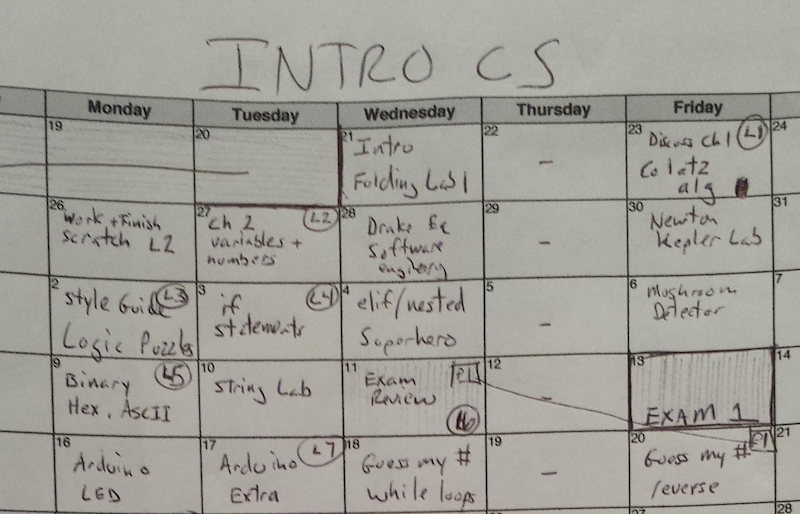
But the next time around, there’s edits to be made. Either one day wasn’t enough for certain course topics, or a homework time needs to be adjusted, or a new topic needs to be added, and everything after needs to be moved around. Or the course is offered in a different semester with different breaks and holidays, or moves from a MWF timeslot to a TR offering, or the lab time shifts from Tuesday to Thursday, AUGH! These rearrangements are pure torture.
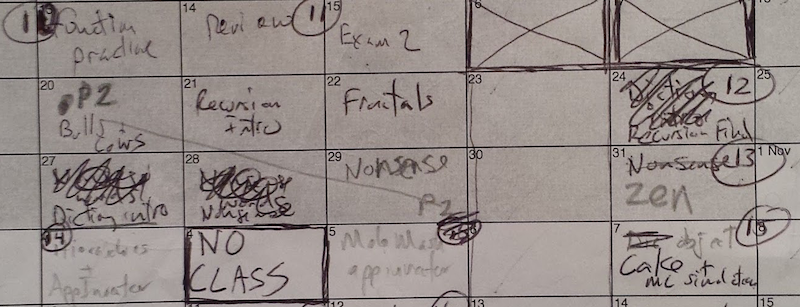
Even if I teach the same course again in the same semester with the same topics and same day-of-the-week schedule, to avoid the big headaches above, there will inevitably be changes I need to make. Some years, the spring semester starts on a Monday, and others, it starts on a Tuesday. Thanksgiving will always be a moving target, and even my dreams came true and we did manage to move to the World Calendar, as shown below, moon-based holidays like Easter would never be fixed.

Also, at my institution, our faculty can’t really decide if we support a mid-winter break around Presidents’ Day, so it only gets voted in every other year. Hooray!
Eventually, I transitioned away from paper to a spreadsheet, settling on Google Sheets for plotting out the semester, but there was still a lot left to be desired. I made the labs a different color, in all caps, but the due dates would overlap with course topics, quickly turing into a formatting mess where I tried to blend colors with a gradient to little success. And still, rearranging the schedule for the next offering was painful every single time.
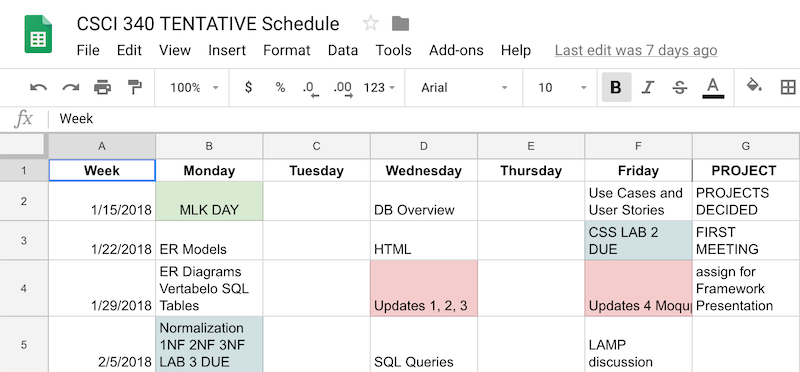
However, I finally found something I believe might be a sustainable solution: Gantt charts! When working through rearranging my Databases and Web Systems course (moving from spring to fall this coming year) I realized that teaching a course is very similar to project management, one of the topics I encourage my students to investigate as they work on a community-focused software project.
Gantt charts let you plan out a project graphically, set up dependencies between different tasks, and denote milestones within the project, which are very analogous to the topics, labs, and homeworks of a typical course. While there are many complicated project management software packages, TeamGantt struck me as simple and elegant, with an easy GUI for creating and editing tasks, groups, and milestones.
Here’s a portion of my Gantt chart that I made this week for my course.
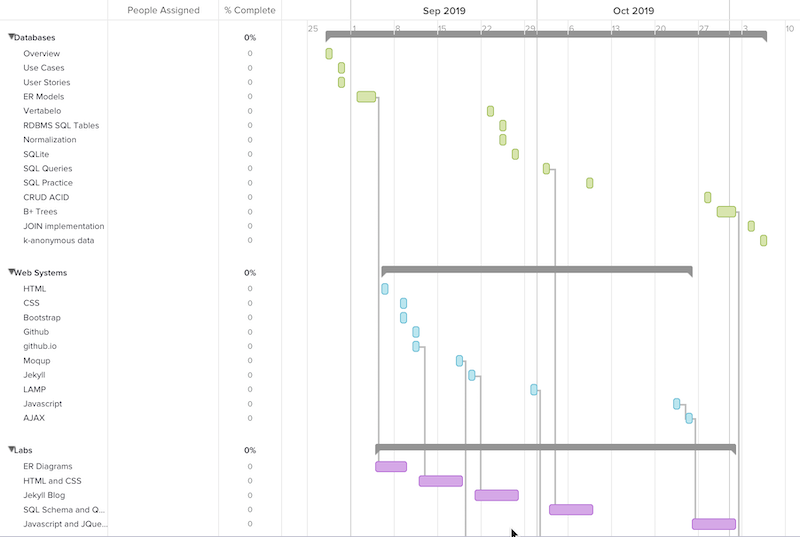
And most amazing to me is that this chart can be translated into a calendar! All along, I’d been working at editing a view of the data each semester I taught a course, but now I can really just concentrate on moving and rearranging the topics on a model level, and leave the view generation to TeamGantt!
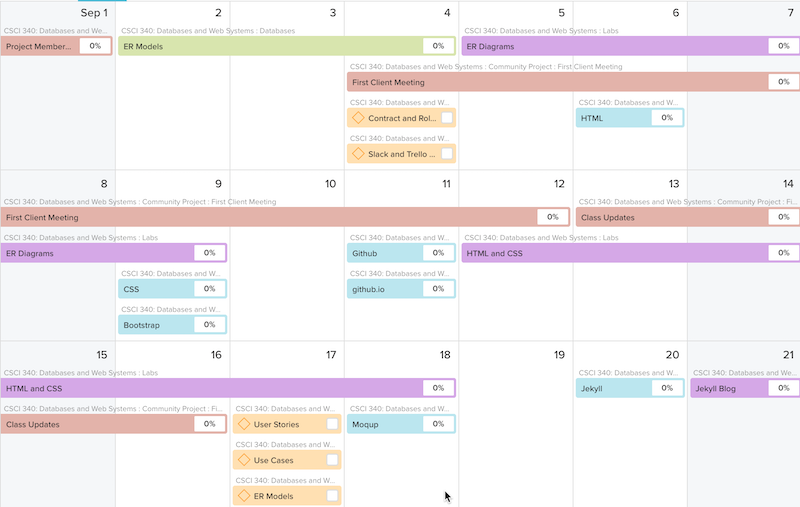
Even more appealing is that TeamGantt offers an educator account, so for this fall, I’ll be moving project management from a recommendation to a requirement for my course, with TeamGantt front and center, by adding my students to my account and demonstrating how it all works with our course syllabus. I’ve planned out two of my fall courses this year already:
I’m really hoping this fixes my frustrations with course planning, and even eases any mid-semester corrections I might need to make. How do you plan out your courses? Have you found success or frustration using project management software? Have you been doing this for years and I’m behind the curve in discovering its utility for course planning? I’d love to hear in the comments other ways you have found to make course planning as painless as possible, thanks for reading!